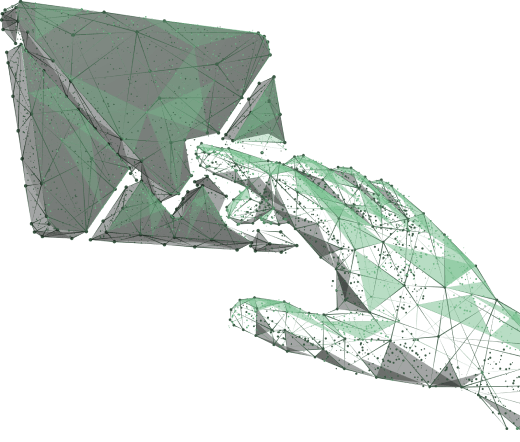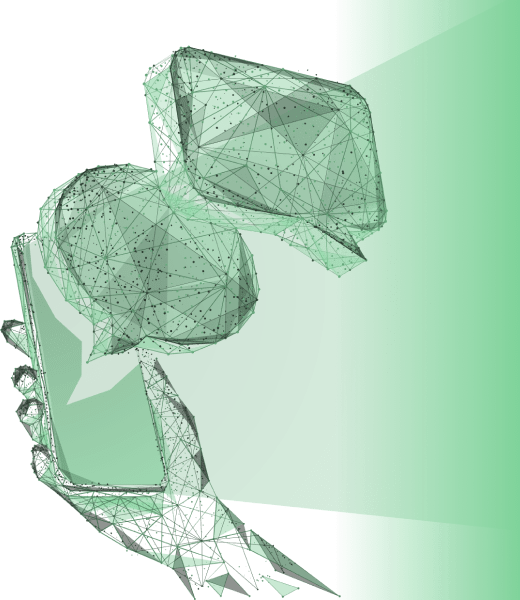Lately, the problem of getting social media accounts hacked has become a really big deal. People in our modern world fear the same — privacy breach. So there’s a question: how can you know you’ve been hacked, and what can you do to shield yourself from it? Our experts from Datami have all the answers!
Why is getting hacked so dangerous?
Social media accounts contain a lot of important personal data. People often send each other bank card numbers or other private information. Hackers can easily find this information and use it. And it’s not just about bank cards – all data transmitted over the Internet, including personal messages and photos, can be compromised. Thus, any information can become a means of blackmail.
How do I know I’ve been hacked?
You get an email about changing your login information
After you change your login or password, you automatically get an email. If you get such a message, and you haven’t changed anything, then this may be the first warning signal that your account has been hijacked.
Your account has been logged in from a strange location
Nowadays, almost every social media website gives their users the opportunity to see where the account has been logged in from. So if you’re in
USA, and you see that somebody signed in from the USA, then there are some odds that you’ve been hacked.
You can’t log into your account
Sometimes it happens — you can’t access your personal account. Probably, the first thing you’ll think about is that you forgot your password. However, the reason could be that someone hacked into your personal account.
You follow people you don’t know
Have you noticed that you follow too many people and you don’t even know them? Some hacker might have used malware to get into your social media and made you follow bots and suspicious accounts.
You get a lot of spam messages or strange ads
You can often see strange pop-up messages or ads in Facebook or Instagram and there is a lot of spam on email. These are the first signals of being hacked.
Your account is making posts you don’t know about
You wake up one day and see that there are some posts on your Instagram — or any other social media — that you haven’t posted. This is a clear sign that you have been hacked.
People you know claim that they have some messages from you that you haven’t sent
Occasionally check your sent messages. Good hackers can access your accounts, your email or anything else and you won’t even notice. That’s why checking your sent messages and also deleted messages can help you understand you’re under attack.
What should I do after I’ve been hacked?
-
Change your password
First thing you need to do is to change your password completely — this way you can minimize the harm the hackers may have done because if the password is changed, they will have to hack your account once again. If you get quick access to your account, you may be able to make your social media a safe place for you again. Also, don’t forget about notifying your friends and family that your account was compromised. This way they’ll not react to suspicious emails or messages from you. This way you can stop the chain of hacking, because often the viral content contained in messages causes all the problems.
You also need to verify that the broken password wasn’t used to log in to other accounts. If so – we recommend changing it. A hacker can easily use your email and known password and try to log in to social media accounts, Google, LinkedIn or others.
-
Enable two-factor authentication
Multi-factor authentication will help protect your account. How does it work? The system works as follows: the first step is to enter the social network with a username and password, the second is to receive a message with a PIN code on the phone, and the third is to fill in the appropriate place with the received code. And only then can you log in to your account.
Instead of a phone message, you can also use:
– the answer to a secret question;
– fingerprint;
– Face ID.
-
Review your account permissions and restrict access to external apps
Go to the settings and check the access and rights of various programs. Look for suspicious account permissions and apps and delete or disable them.
-
Contact your account support
Considering what was hacked, you should contact your account website support – for example, Facebook or Instagram. Here are the links to help centers on the most popular social media websites:
Check your settings
You should carefully review the information available in your account, including personal information. After all, there is a high probability that after hacking, the cybercriminal will change the settings, email address or something else.
How can I protect my social media?
Keeping your account and your data safe is pretty simple. Here are some rules you should stick to:
– Never click on any distrustful messages, emails or links (even if they come from a person you trust and don’t look dangerous) — they can contain malware which will help the hacker get into your account.
– If you got something suspicious from people you know, it’s better to text or to call them and check if they were the ones who sent the messages.
– Create strong passwords — make them long, use upper and lower case, numbers and symbols. Also, we recommend using LastPass — the most trusted passwords’ manager.
– Do not use the same password for different accounts.
– Use multi-factor authentication on every website you can.
– Don’t log into your accounts using public WI-Fi — if you don’t have any other choice, always use VPN.
– Always update your apps — hacking an outdated app is much easier for a hacker. Each update fixes vulnerabilities, and each time it becomes more difficult to hijack an account.
There are many dangers in today’s digital world. At the same time, there are many opportunities to protect yourself and your personal information. We in Datami hope that we helped you understand the main points of how to not let your social media accounts get hacked, and what to do if that happened.